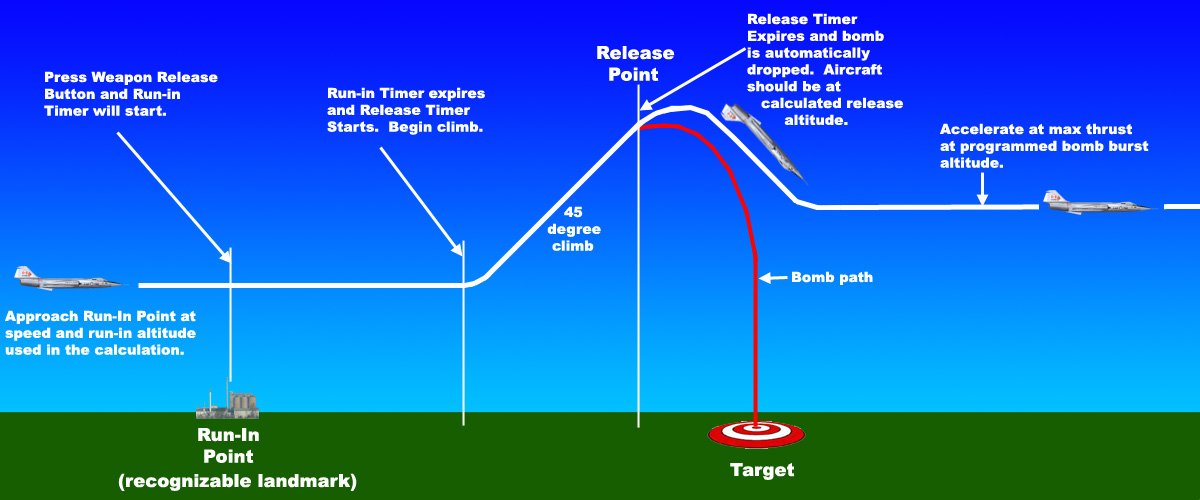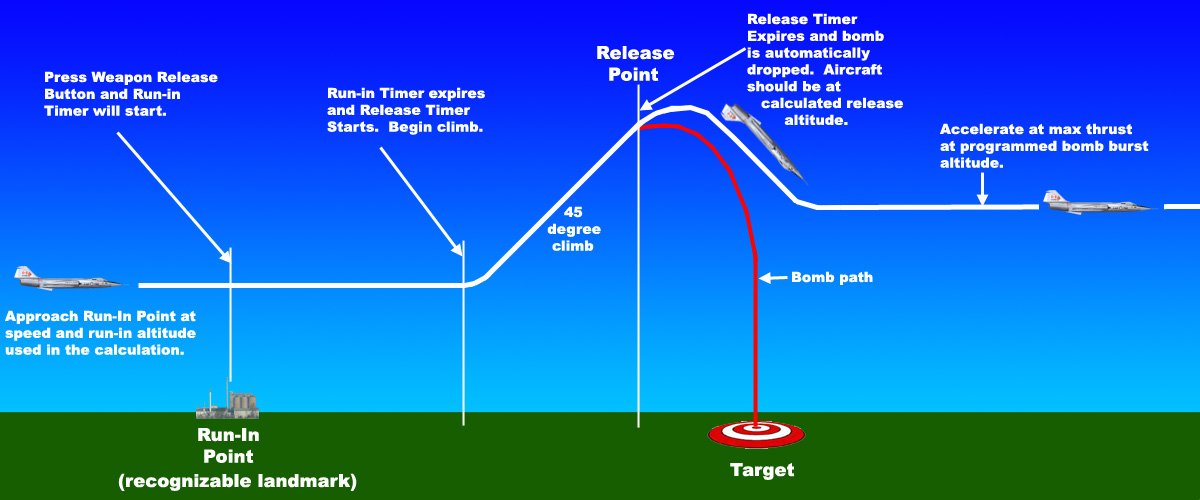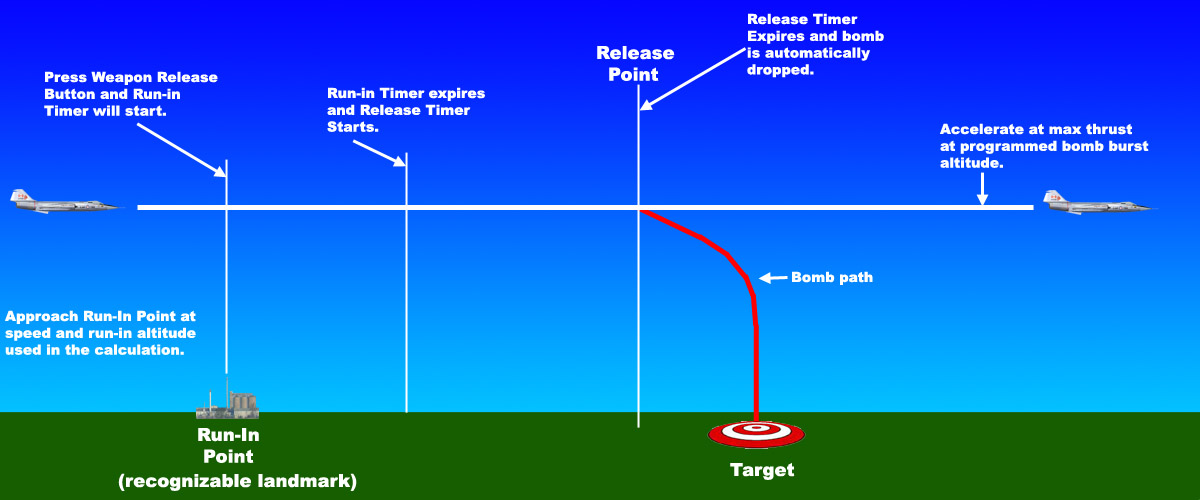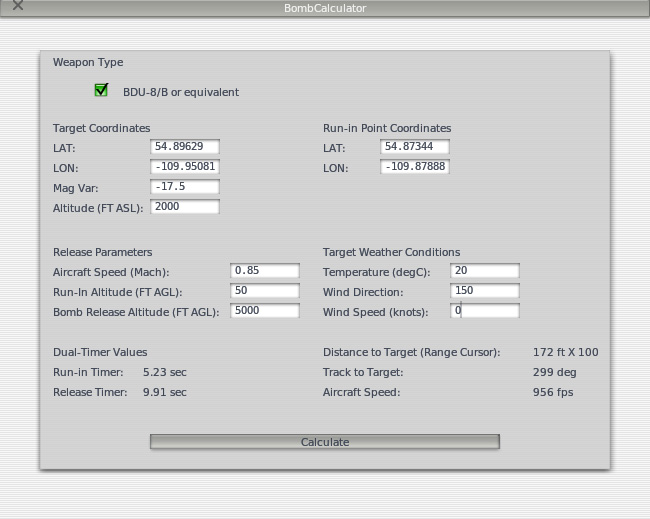You'll see a file in the "X-Plane/ClassicJetSimUtils/WeaponRanges" folder
that lets you define the position of a bomb target and the position of the
tracking camera for that weapons range. The track camera is activated by
pressing F11 to get into free view and F11 again to get into aircraft/bomb
tracking view. The weapon range closest to the aircraft is the active
one. See
section 3.9 on User-Defined Weapon Ranges in the manual.