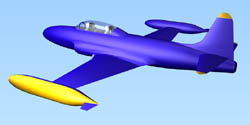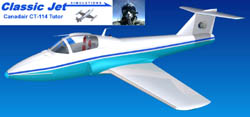With upcoming release of X-Plane 8.20 comes the support of the X-Plane "obj8" format. Ben Supnik provides a plugin that works with AC3D to export object formats such as dxf to the X-Plane object format. A plugin to generate "obj8" objects will be released with X-Plane 8.20. The "obj8" format allows far more object feartures compared to the current "obj7" format. Specifically of interest to me is the support for texture smoothing. X-Plane currently allows one to create 3D objects in dedicated 3D modelling applications such as AC3D, Lightwave, 3D Studio, CAD, TrueSpace, etc. and have them displayed in X-Plane as cockpit objects. This idea is easily expanded so that the entire aircraft can be drawn as an object, with the PlaneMaker aircraft painted as invisible. However, without texture smoothing, the object polygons are all visible as shown in my Starfighter example below:
With texture smoothing, this problem will go away. This opens the door now to build aircraft objects in much detail as you want. PlaneMaker is a surprisingly decent object modelling tool but it does have several limitations compared to a dedicated tool. Some limitations are also due to how X-Plane uses the aircraft object for flight model calcs. Being able to display a 3D model for your aircraft now allows you to use a higher number of cross sections and higher polygon counts in critical areas to make your aircraft look as detailed as you want. Of course you must be responsible with the polygon count so that the aircraft object does not have a big impact on frame rates. With that said, I've created a 20,000 polygon model of the F-18 Hornet and that only had a slight impact on frame rates so you should be able to create a very-detailed aircraft with ease. Many people can build excellent aircraft models using the standard PlaneMaker tool and I salute them for this. For me, I have an easier time with TrueSpace especially when it comes to blending separate components such as the fuselage and nacelle. It's an easy thing to do with TrueSpace but very difficult with PlaneMaker.
There are a few difficulties with using a 3D object for the plane, the main one being that animation of objects is not supported. I am hoping one day soon that Austin will give us the ability to attach objects objects to any moving part of the aircraft. Then we can create realistic looking landing gear struts, and animate the moving parts of the aircraft such as the control surfaces. Until this time comes, one must use the PlaneMaker aircraft for the moving parts. To do this, you have to cut out such things as the ailerons from the wings, and leave that part of the PlaneMaker model left as visible. It's not too hard to do once you have your PlaneMaker and 3D models matched up in regards to the overall shape.
For more information on the object 8 format, click here.
Below are a few renderings in TrueSpace of some aircraft that I am ready to convert to the obj8 object format. Once X-Plane v8.20 is released, I will post some screenshots from X-Plane too.
T-33 Silver Star:
CF-104 Starfighter:
CF-18 Hornet / A-37 (model by Justin Adams) / CT-114 Tutor: